Admin
Admin

عدد المساهمات : 193
نقاط : 962
المساهمات : 0
تاريخ التسجيل : 27/06/2011
العمر : 42
الموقع : القاهرة
 |  موضوع: نظف جهازك من الفيروسات والهاكر 2 موضوع: نظف جهازك من الفيروسات والهاكر 2  الأحد نوفمبر 13, 2011 12:22 pm الأحد نوفمبر 13, 2011 12:22 pm | |
| Peace Upon You IMPORTANT NOTE: DO ALL STEPS AS SHOWN DOWN AND BE PATIENT Download
The Following Programs And Install Them Before You Start Doing The
Steps, Then Restart Your Windows, Start It In Safe Mode And Continue
The Steps As Explained Here Needed Programs List Click On The Name Of Program To Download the blue names KASPERSKY ANTIVIRUS- Without Crack - It Will Work For 30 Days Freely With Full Functionality CUSTOMIZER-XP - crack in the txt file included in the ziped packege SUPERCLEANER - crack included in the ,,,, you ca find in the zipped packege HIJACKTHIS PROGRAM-- Some AntiViruses Catch is as a suspesious or unwanted program so if your anti virus Catch it, just add it to the safe scaning list or ignore it, its a very famous program and its 100% safe, be carefull using it, just do the steps i mention cause it change some system properties RUNDLL-FOR XP a file we need to replace in the system32 folder cause virus inject it self in it Download
All Programs Install Kasper , SuperCleaner and customizer and keep the
other files in a place you know which are RUNDLLXP + HIJACKTHIS because
we will use them later too Now we will start the next step which is cleaning the trash, temp and non used files from our windows NOTE: All Steps Must Be Done While We Are In Safe Mode Now you
must have your customizerxp program installed and cracked, the program
will ask for a serial number when you start it and the serial number is
in the txt file included with the program installer this
program have many features and the one we will use is to delete the
unwanted files from our computer, as the following pictures show now open your customizer xp program you will see the following  Then Do As This Picture Say Then Do As This Picture Say  Then Do As This Picture Say Then Do As This Picture Say  Now we will learn how to clean with SuperCleaner as the following pictures show Open The Program And You Will See The Following As Picture Show Now we will learn how to clean with SuperCleaner as the following pictures show Open The Program And You Will See The Following As Picture Show   Now If You Have The Famous Ad-Aware Program I Advice To Make Full System Scan With It Too Then Move To Next Step now let us start with anti virus, first of all if u have any antivirus else than casper Now If You Have The Famous Ad-Aware Program I Advice To Make Full System Scan With It Too Then Move To Next Step now let us start with anti virus, first of all if u have any antivirus else than casper sky i advice you to uninstall it, then restart your computer and install caspersky after you install casper sky , go to option and set it to higher security levels and to do all scan options activated them make a full system scan and wait till it finish and delete all what it catch , else than a software u know and sure 100% its safe such as MIRC cause it will catch it as unwanted program , so you can keep it notE: if u dont want to change your antivirus its important to set scan levels to highest and use FULL SYSTEM SCAN WITH YOUR ANTIVIRUS, FULL SYSTEM SCAN CATCH MORE EFFECTIVE THAN PARTIAL SCANS after you finish with anti virus go to the next step now if u have any spyware program it will be good to make full system scan with it now open the HIJACKTHIS.EXE program and u will see the following  Then do the following steps Then do the following steps  then do this then do this  Now after you did all that , go and do the msconfig stuff again Then right Now after you did all that , go and do the msconfig stuff again Then right
click on internet explorer go to delete files and do it, go to delete
cockies and do it, go to delete history and do it, then go to ADVANCED
tab and click down the restore default button, then go to Programs tab
and click on RESET ,,, SETTING, now close it Now go to add remove programs inside control panel and uninstall any software you dont know or u dont use Now
the final and most important step , go to C drive to windows folder and
search for this file RUNDLL.EXE AND DELETE IT, IT WILL BE IN WINDOWS,
OR IN system32 , U CAN SEARCH FOR IT IN THE WHOLE COMPUTER USING THE
SEARCH IN WINDOWS AND DELETE IT PERMENANTLY FROM PC, to make sure its
deleted right click on mycomputer if it say rundll32 is missed so its
deleted Finally restart your pc and unzip the file RUNDLLFORXP and copy the file RUNDLL32.EXE into system32 folder and your pc is clean HOPE THIS ARTICLE WAS USEFULL | |
|